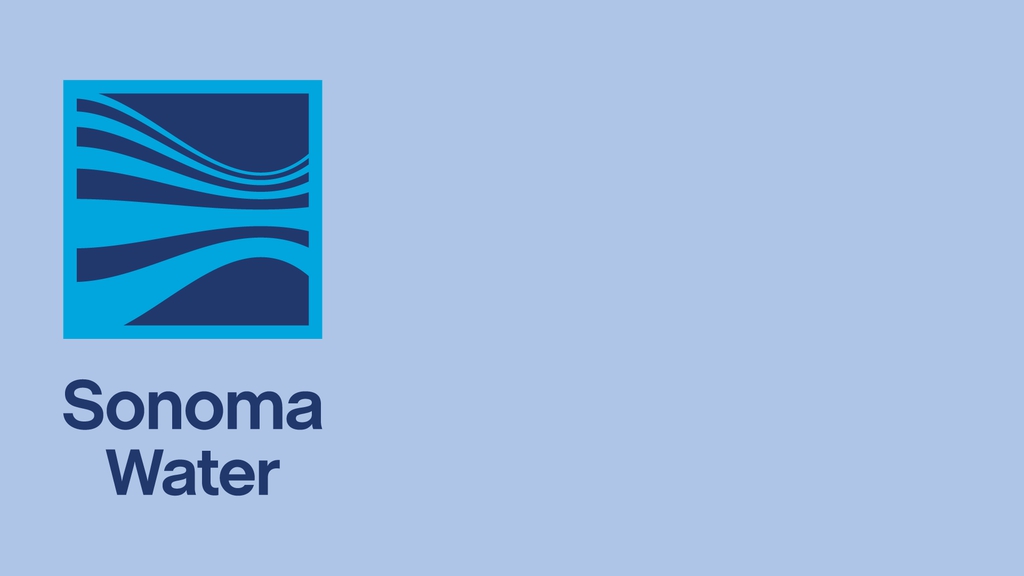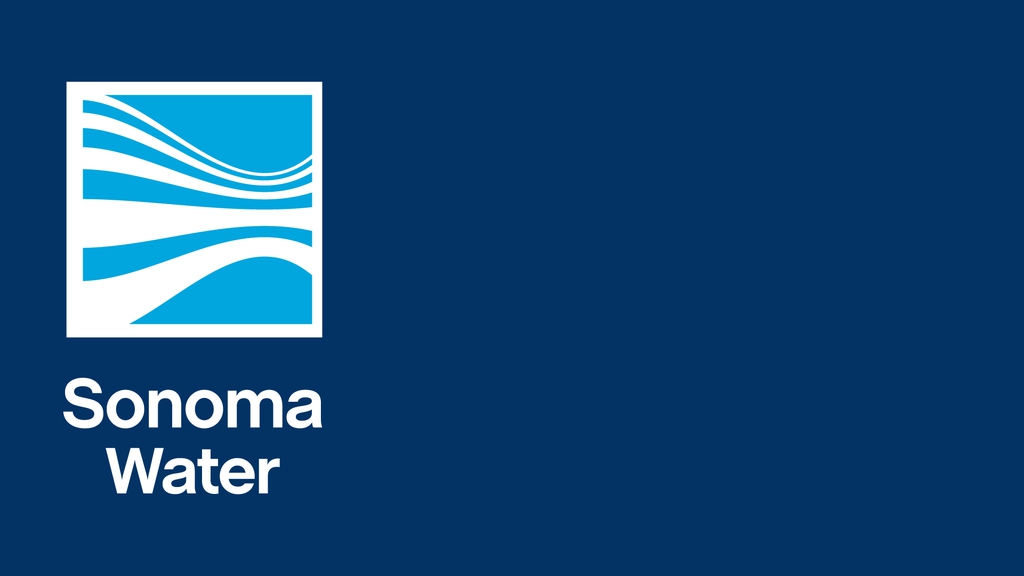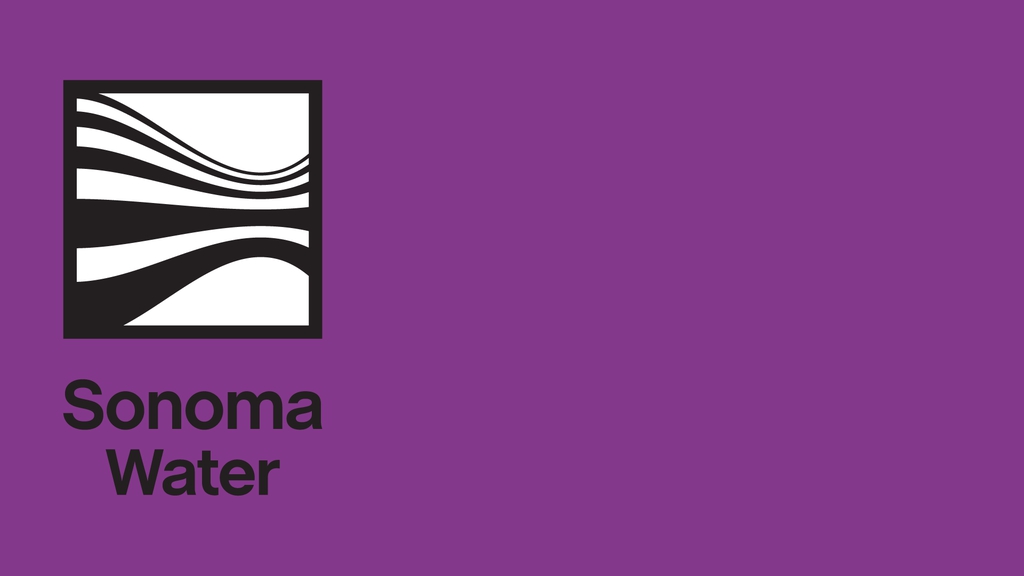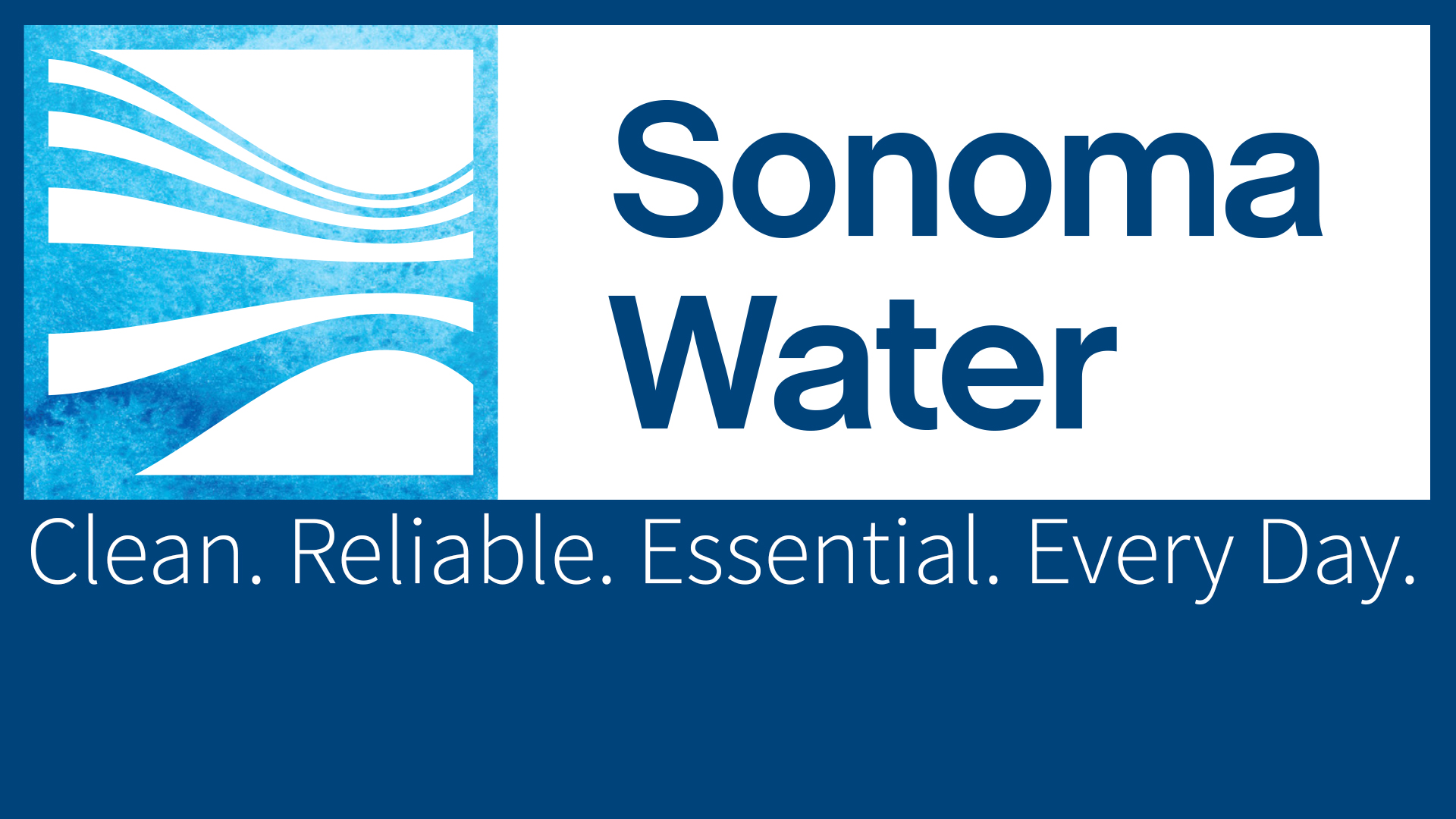Online Meeting Virtual Backgrounds
The Sonoma Water Communications staff have created a series of official Sonoma Water branded Zoom backgrounds to liven up your online meetings. You can use one of these backgrounds by previewing and downloading them below. Just right-click (or on mobile long-press) and save the image to your device.
Detailed Instructions to configure Zoom or Microsoft Teams:
Zoom
Instructions on how to add a custom Zoom background image
Microsoft Teams
Instructions on how to add a custom Teams background image
New Background
Download Zoom Backgrounds.zip
Download Teams Backgrounds.zip
Previous Versions:
Download all of the above "Previous Version" images in this zipped folder